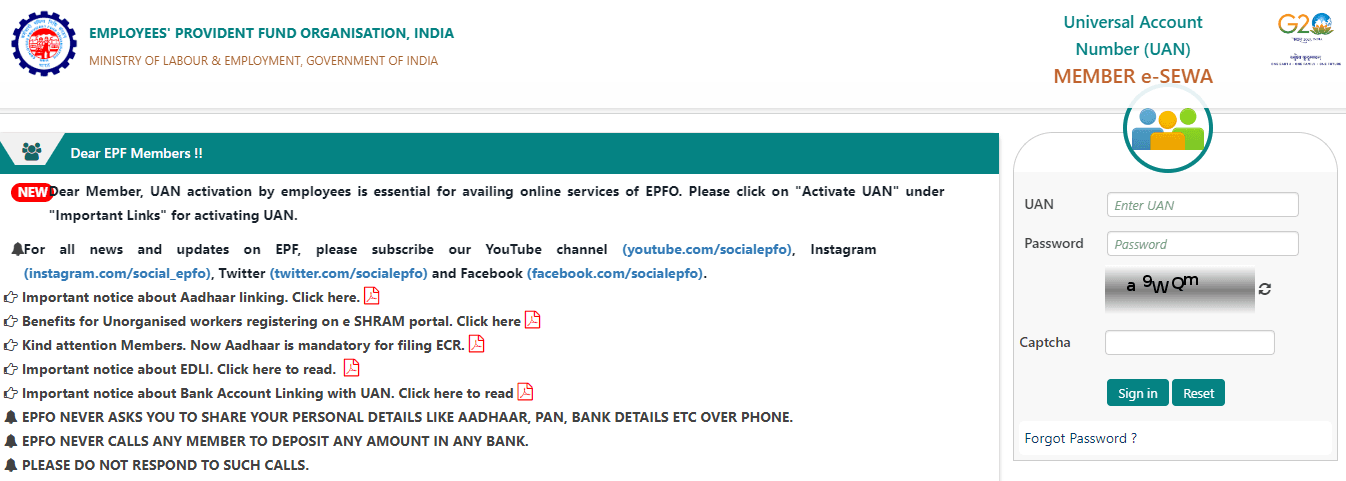How to Activate UAN – Provident Fund Tech tips – Check our Youtbe channel – Blogs
How to Activate UAN (Universal Account Number )?
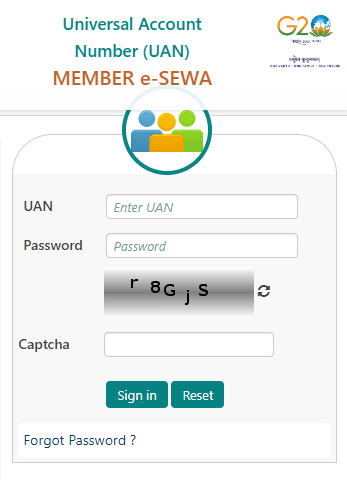
What is UAN (Universal Account Number)?
The Universal Account Number (UAN) is a unique 12-digit identification number assigned to every employee contributing to the Employees’ Provident Fund (EPF) in India. It serves as a central link for an individual’s multiple EPF accounts across different organizations. The UAN allows employees to track and manage their EPF accounts and ensures portability across jobs without the need to transfer balances from one account to another.
How to activate UAN Number :
Step 1: Visit the EPFO Member Portal
Open a web browser and go to the official EPFO portal: https://unifiedportal-mem.epfindia.gov.in.
Step 2: Click on ‘Activate UAN’
On the homepage of the portal, find and click on the ‘Activate UAN’ link under the ‘Important Links’ section.
Step 3: Enter Required Details
You will be redirected to a page where you need to fill in the following details:
UAN (if already provided by the employer)
Member ID (shown on your salary slip or PF statement)
Name
Date of Birth
Mobile Number (linked to your EPF account)
Verify the information and enter the captcha code for security.
Step 4: Verify and Submit
After entering the required details, click on the ‘Get Authorization Pin’ button.
You will receive an OTP (One-Time Password) on your registered mobile number.
Enter the OTP and click on ‘Submit’ to verify.
Step 5: Set Password for UAN
After successful verification, you will be prompted to set a password for your UAN account.
Create a password that is at least 8 characters long and includes a combination of letters, numbers, and special characters.
Confirm the password and submit.
Step 6: UAN Activation Complete
Upon successful activation, you will see a confirmation message on the screen.
You can now log in to the EPFO portal using your UAN and the password you just set.
Step 7: Login to Your UAN Account
Go to the EPFO Member Portal again and click on ‘For Employees’.
Enter your UAN and the password you created during the activation process.
Click on ‘Sign In’ to access your UAN dashboard.
Important Notes:
Employer’s Role : If your employer has not provided you with a UAN, you can ask them to do so. It is mandatory for employers to provide UAN details.
EPF Account Linking : Once your UAN is activated, you can link your multiple EPF accounts under one UAN for easy tracking and management.
These are the steps for how to activate UAN number in EPFO 2024, If you need any help you can comment below. For more information you can follow us on YouTube.